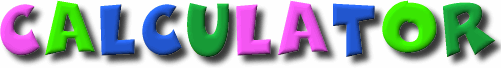
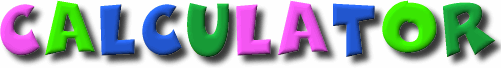
Using the +/- Key
Now let's practice with positive and negative numbers.
When you press the +/-
key once, you will add the "-" sign to the number.
You know what that means, don't you? You have now made the number negative.
If you push the +/- key again, the
"-" will disappear, which means you now have a positive number.
Here's a hint about using the +/- key on the calculator: push the +/- key AFTER
you push the number that is supposed to be negative. For example, if you wanted
to put in -3, you would push the 3 button
first, then the +/- button.
Let's try one:
4 + (-6) - 2 =

Did you get -4? If you didn't, don't forget to push the +/- key AFTER
the you push the 6 key.
Let's try some more:
10. (-6) + 8 - (-3) =
11. (-9) - (-3) + (-5) =
12. 4 * (-3) + (-2) * 8 =
13. 28 * (-4) ÷ 14 + 3 =
14. [25 + (-15)] * (-3) =
15. 9 + (-5) - (-12) =
Answers: 10. 5; 11. -11; 12. -28; 13. -5; 14. -30; 15. 16 (back to top)