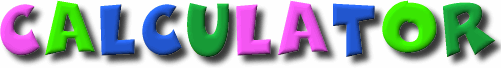
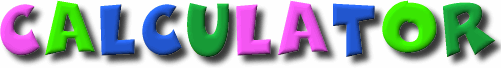
Think of using a calculator as a tool that will help you solve problems in everyday life. A calculator is often used in today's society, so students should learn to use it efficiently. However, calculators should not be a used as a replacement for good math abilities. Students need to learn how to estimate the outcome before doing the calculation, because it is possible to make mistakes when punching in the numbers. Knowing how to use estimation will allow you to check to see if the calculator’s answer is reasonable.
Many, but not all, adult education and literacy facilities will allow you to use a calculator when you take the math applications section of the TABE test. If you are allowed to use a hand held calculator, the Casio 260-fx Solar calculator is typically what is provided. You will not be allowed to bring in your own calculator. Please know that this is NOT the calculator that will be used on the HSE.
If you have the calculator - the Casio fx-260 Solar - pull it out and let's get started. If you don't have it, you can practice with a similar calculator at the following websites:
http://www.theonlinecalculator
These calculators are not the same as what is on the high school equivalency test, but will have many of the functions that are used on the high school equivalency test. You can use the online versions to complete the exercises in this section.
Introduction to
the calculator:
Okay, here are the important parts to the calculator that you will definitely
need to know.
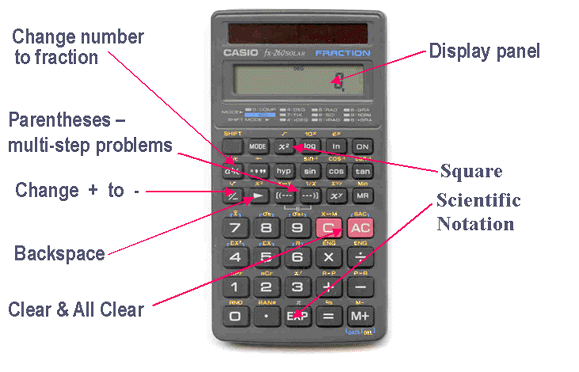
We'll go into each of these functions in a little bit.
Also notice that there are functions in yellow above the buttons. You'll also
need to know some of them as well (although there are quite a few that you won't
need to know...don't panic if you don't recognize all the symbols). To access
these functions, you must first push the Shift
key located in the upper left corner of the calculator.
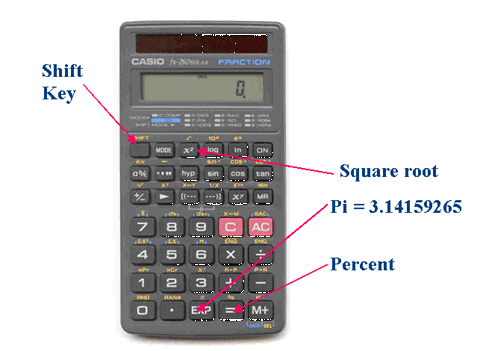
Okay, now let's practice using the calculator a little.
Order of Operations
First, do you remember the Order of Operations? Remember: Purple Elephants May Destroy A
School (or Please Excuse My Dear Aunt Sally). That's the order in
which an equation should be worked.
Purple = P = Parenthesis
Elephants = E = Exponent
May = M = Multiplication
Destroy = D = Division
A = A = Addition
School = S = Subtraction
The good news is that the calculator automatically does the order of operations for you. All you have to do is type the equation in from left to right exactly as you see it. Try this example:
7 * 8 - 4 * 5 =

What did you get? Your calculator should have spit out 36. It automatically
knew to first multiply 7*8 then 4*5 before subtracting. Pretty cool, eh?
How about trying one with parenthesis. As above, all you need to do is to type the equation into the calculator from left to right exactly as you see it .
3 * 9 ÷ (2 * 3) + 8 =

Did you get 12.5? If not, check the above graphic to see where you went
wrong.
Now, try some other problems:
1. 3 + 5 * 4 =
2. 6 + 1 * 5 =
3. 15 - 3 ÷ 3 =
4. 18 - 6 ÷ 3 =
5. 12 * 56 ÷ (2 + 4) * 4 =
6. 2 * [7 + 6 * (5 + 4)] =
7. 12 ÷ 4 + 8 - 6 =
8. 7982 ÷ 234 * (6 - 2) =
9. 5 + [6 + 2 * (3 + 9)] =
Answers: 1. 23; 2. 11; 3. 14; 4. 16; 5. 448; 6. 122; 7. 5; 8. 136.444; 9. 35